About Us
To learn more about us, write to us.

We analyze the activity of drones that have recovered thanks to our developments. Most of the information is confidential. We can provide a small report on the drone models we restore.
- Mavic 3
- Mavic 3 classic
- Mavic 3 PRO
- M3 3t/3e
- Total DJI drones
Drone UkrBee
Together to victory
Drone Unbinding Documentation
Confidentiality Notice: This document is highly confidential. Do not share it with anyone without written approval from UkrBee
Notice: This service is still in beta. Please have patience as we work to improve and stabilize our offerings.Introduction
We offer unbinding services for legally obtained drones. Unbinding is performed remotely using the "DJI Service" application.
To download the application, please visit: DJI Service Download
Registration Process
After downloading the application, proceed to signal +14059304115 to register an account. Once registered, send your email address to our team member who will grant you access to log in to the application.
Ordering
Currently, direct purchase of unbinding services is not available. Please contact our representative with the desired model and quantity of unbindings required. Upon contacting us, our representative will send you an invoice. Once the payment is settled, you will be assigned a "limit," which determines the number of times you can use certain functions.
Logging into the App and Using the App
After registration and purchasing limits, open the "DJI Service" application. It will prompt you to log in by opening a web browser with an "Add Computer" prompt. Click "Submit" and follow the instructions to open the external application. This step is required only once.
Once logged in, click the "Drone Tools" button on the main screen and proceed with the following steps.
RC-N1 (DJI Non-Screen Remote Controller) Compatible Drones
- Pair the drone with the RC-N1 controller and confirm its functionality with your mobile phone.
- Disconnect the USB from your mobile phone (or from the RC).
- Locate the bottom USB port (used for charging) on the RC and connect it to your computer using a USB-A port.
- The application will identify the remote controller and load data from your drone (you should see a Serial Number).
- If the drone is bound, the "Unbind" button will be available. Press it and wait approximately 30 seconds for the process to complete. Your drone will then be unbound.
DJI Smart Controller (DJI Screen Remote Controller) Compatible Drones
- Pair the drone with the Smart Controller and confirm its functionality via the DJI app.
- Close the DJI application.(Tutorial).
- Ensure the Remote Controller is connected to the same Wi-Fi network as your computer.
- Find the IP Address of the Smart Controller on your Wi-Fi Network (Tutorial).
- Enter the IP address into the "Or enter IP" field in the application and press Connect.
- The application will identify the remote controller and load data from your drone (you should see a Serial Number).
- If the drone is bound, the "Unbind" button will be available. Press it and wait approximately 30 seconds for the process to complete. Your drone will then be unbound.
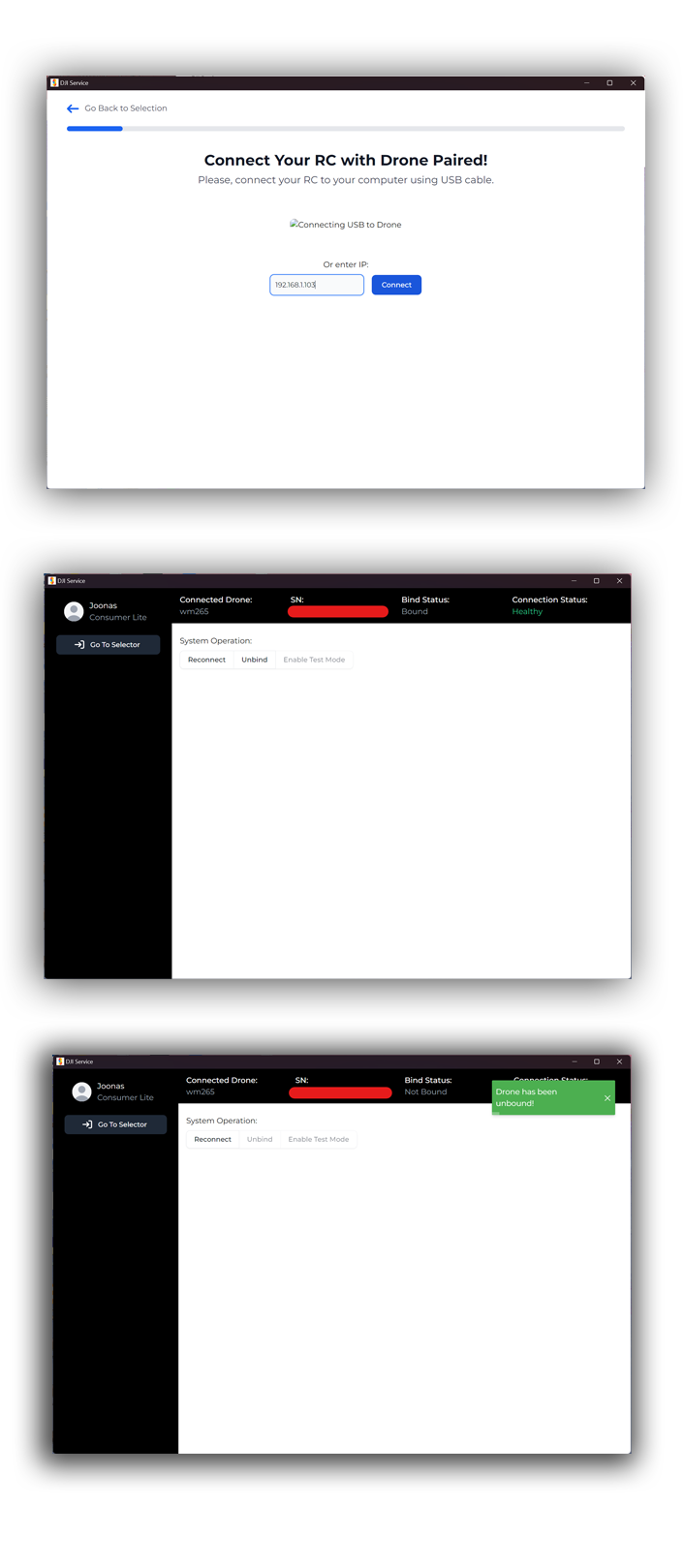
Let's discuss your projects or ideas
Please write to us in Signal at the number +14059304115 or by e-mail
Conatct UsFrequently Asked Questions
Send your questions to Signal or to e-mail.
Contact Us
We will consider your questions - write to us.
Address:
Kyiv, Bankova street 11
01220, Ukraine
Phone:
+1 4059304115
Email:
i@ukrbee.ua







